Welcome to this post, where we are going to see how you can easily buy and sell on coinbase pro.
Coinbase pro offers coinbase users a way to buy cryptocurrencies in a more professional way and with lower commissions. Unlike normal coinbase, where it is very simple and intuitive, but the commissions are quite high, if we compare it with other more complex platforms.
Let’s see everything you need to know about buying and selling cryptocurrencies using coinbase pro and everything that comes with coinbase pro.
In this guide we are going to focus on just buying and selling, if you want to know how to deposit funds into coinbase pro, either from your coinbase account or in other ways, you can find a tutorial on our website as well.
Buy
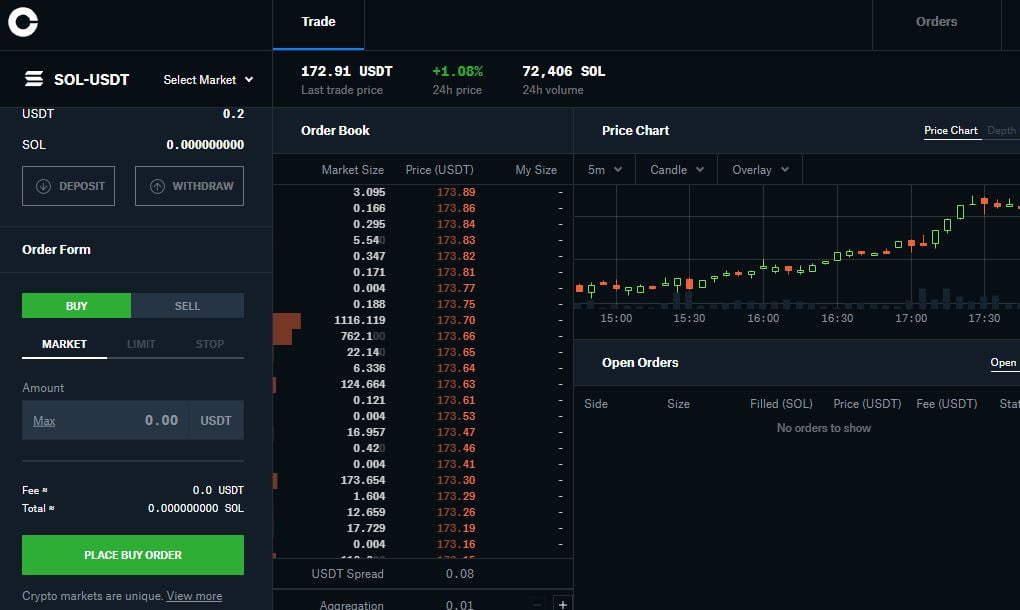
To buy cryptocurrencies in coinbase pro, first we will go to portfolios to see our balance and cryptocurrencies we have in coinbase pro. In balances you will see the main currencies such as USDT, EUR, USDC or DAI which are mainly used to buy cryptocurrencies.
Most commonly you will have USDT, USDC or EUR if you have deposited your currency. Now, we will go to trade. Here you will see a panel for buying and selling cryptocurrencies, and if you are new it may seem complicated, but you will see that it is not.
Go to the top left, and click on select market where there is an arrow next to it. Here we will see the different pairs that coinbase pro has. What we will look for are pairs with our funds, for example, if I have USDT, I will look for a pair that is for example BTC-USDT. If I have EUR, I will look for the pair BTC-EUR. Although keep in mind that you can always switch from EUR to USDT, or USDC and vice versa, as the pairs are available.
I recommend you to filter where it indicates all, select the currency you have, to only see the pairs of that currency, for example, in USDT. You can also use the search engine to search directly for the cryptocurrency you want to buy. For example, Solana, and click on the pair SOL-USDT or the currency you have in your portfolio.
Once you have selected the pair, on the left side if you scroll down you will see the buy and sell panel under order form. Select buy, and you will see three options: market, limit and stop. Select market if you want to buy the cryptocurrency at the market price. Limit you can indicate a price you want to buy that cryptocurrency, and once the price reaches that value, the order will be executed. But it is not immediate, as it happens if you indicate market.
The most used and common is to indicate market. Indicate the amount of your currency you want to use, click on max if you want to use the total. You will see below the commission charged for the transaction fee and the total amount received from the cryptocurrency, in our example, from Solana.
If all the information is correct, click on place buy order and you are done. Note that there are minimums, but they are usually very small, so you will not be able to buy or sell less than 5$.
After clicking on place buy order, if we go to portfolios we will see the cryptocurrency we have bought. Also, you can go to orders to see all the transaction history and see what has actually been done.
You can also use the other types of orders such as limit or stop but they are more complex and because they are not executed instantly, they can create confusion for people who do not understand how these types of orders work.
Sell
To sell a cryptocurrency on coinbase pro, the operation is the same. But instead of selecting buy or buy, we must click on sell or sell. Indicate the amount you want to sell and click on place sell order. Keep in mind the pair you are using, if for example you want to sell your Solana, the SOL-USDT pair, you will receive USDT. But if you use the SOL-EUR pair, you will receive EUR for your Solana cryptocurrencies that you sell.
I hope this has helped you to learn how to buy and sell cryptocurrencies using coinbase pro. Remember that if you don’t have an account with coinbase, you can create one just below.
Platform: Coinbase
Min. Deposit: $10
License: Cysec
Very easy to use
Exchange with a wide variety of cryptocurrencies




